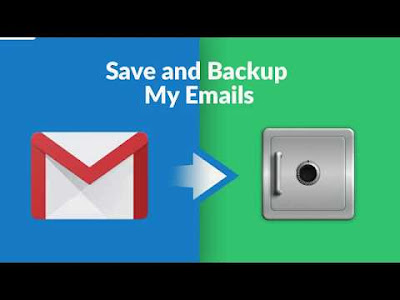
1. Before making this, make sure you have created an auto backup mikrotik file as in this video:
http://idsly.org/1IMREG3
2. Setting email mikrotik Tools -> Email
Server: smtp.gmail.com
Port: 587
Start Tsl: yes
From: (nama pengirim)
User: youremail@gmail.com
Password: password email
3. Make sure you allow unsafe applications on the Google account at this link:
https://www.google.com/settings/security/lesssecureapps
4. Create a scheduler and enter this script:
Full video tutorial Send backup mikrotik files to automatic e-mail here:
http://linku.us/sDtG
